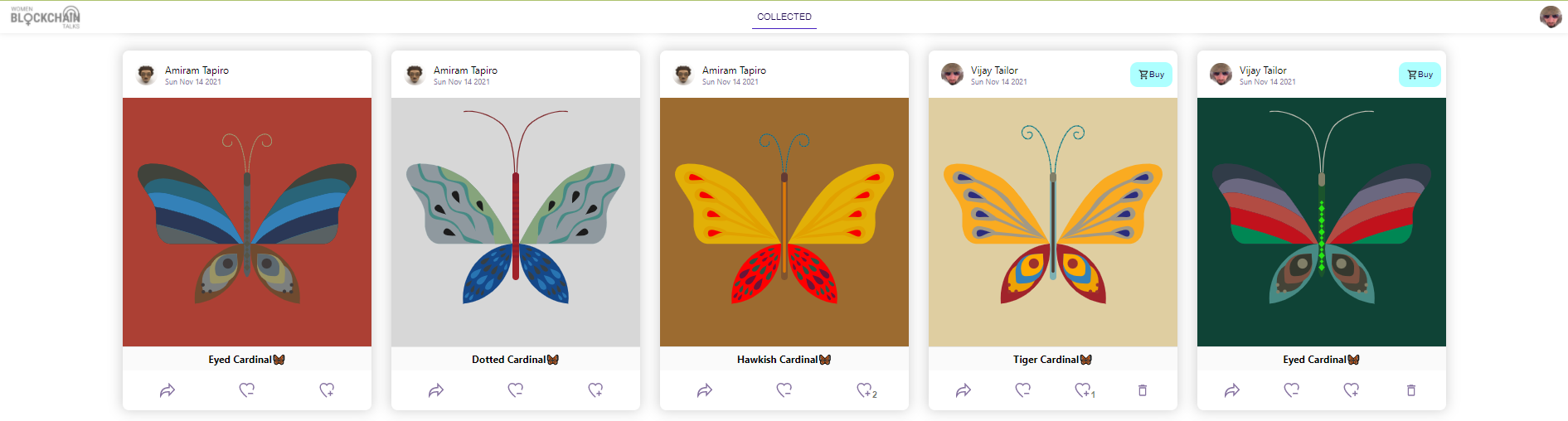If you already have MetaMask installed, please jump straight to stage 5. It will help you add Polygon settings to your MetaMask automatically
- Open Chrome/Firefox/Brave/Edge browser
- Install MetaMask extension from https://metamask.io/download
- Start a new wallet
- Write down your passphrase and password and store in a safe place
- Log into https://women.artwork.rocks and
- Collect a butterfly
- Go to your profile at https://women.artwork.rocks/me and press the Buy button (You don’t have to buy, don’t worry)
- Press the Connect Wallet button
- Confirm the new network settings in the MetaMask popup
Simple right? Enjoy